From your front screen of the app, you can decide what you want to do.
New Neston Smart Club App
Download the new Smart Club App to pay at the bar, manage your membership, top up your card, book classes and use the floodlights.
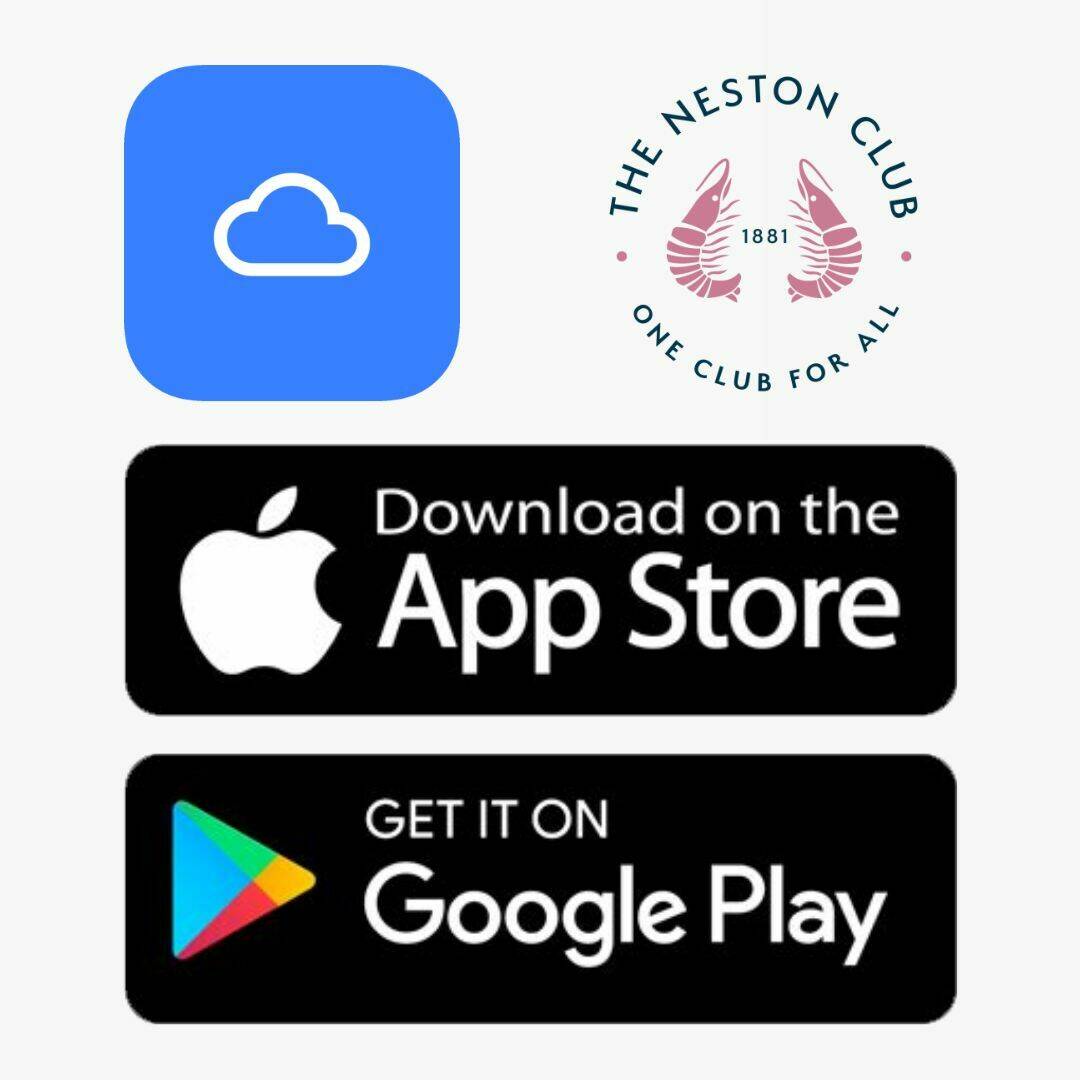
The Neston Smart Club app is now available to download from
The Google Play Store - https://play.google.com/store/...
Or
The Apple app store - https://apps.apple.com/gb/app/...
Once you have downloaded and installed the app, you can log in using the same user name and password you use for the smart club cloud (https://www.smartclubcloud.com...)
If you have forgotten you user name or password, click on the button on the Smart Club page and we will reset it for you.
Once you have the app, there is so much you can do.....
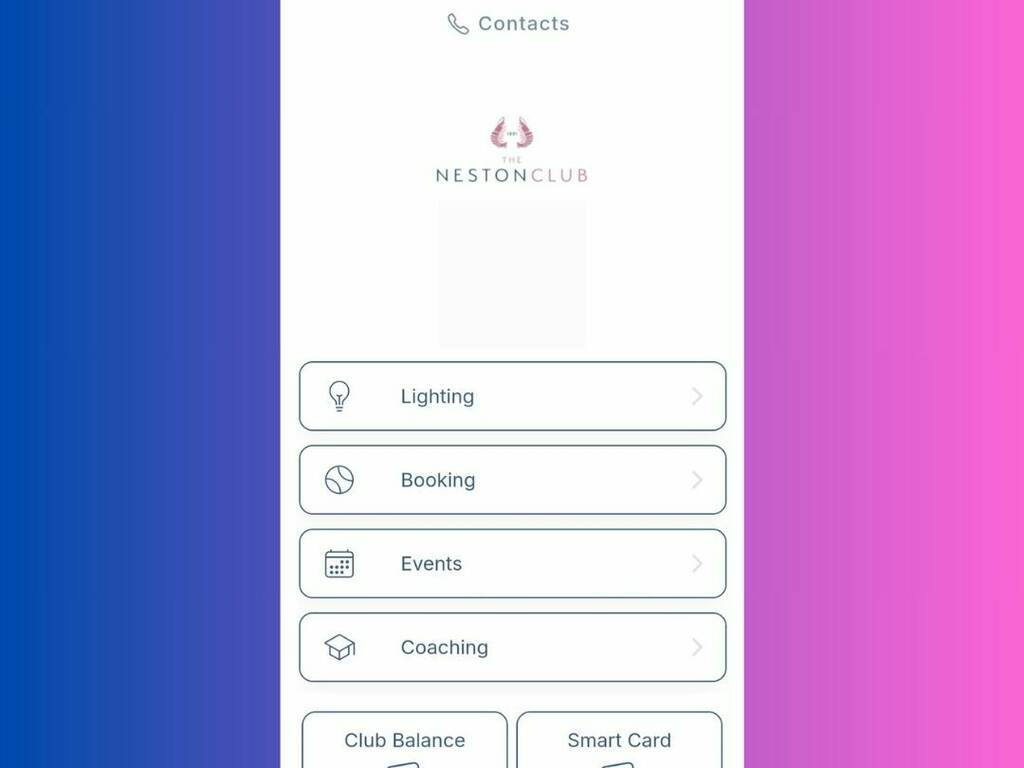
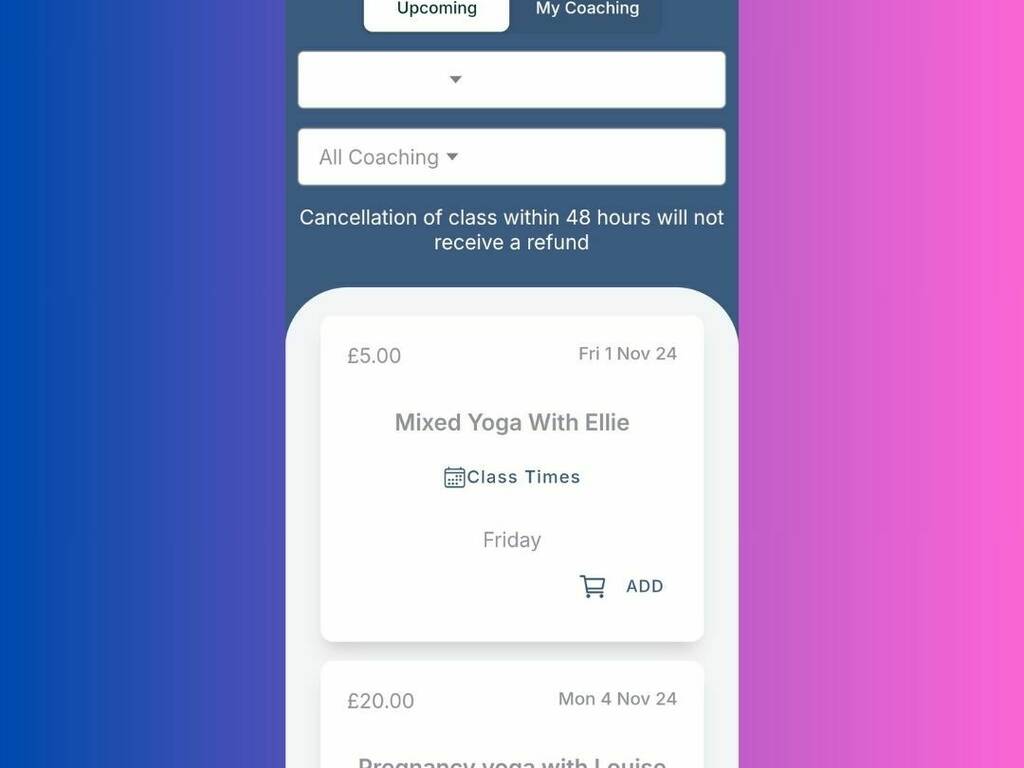
You Can book classes
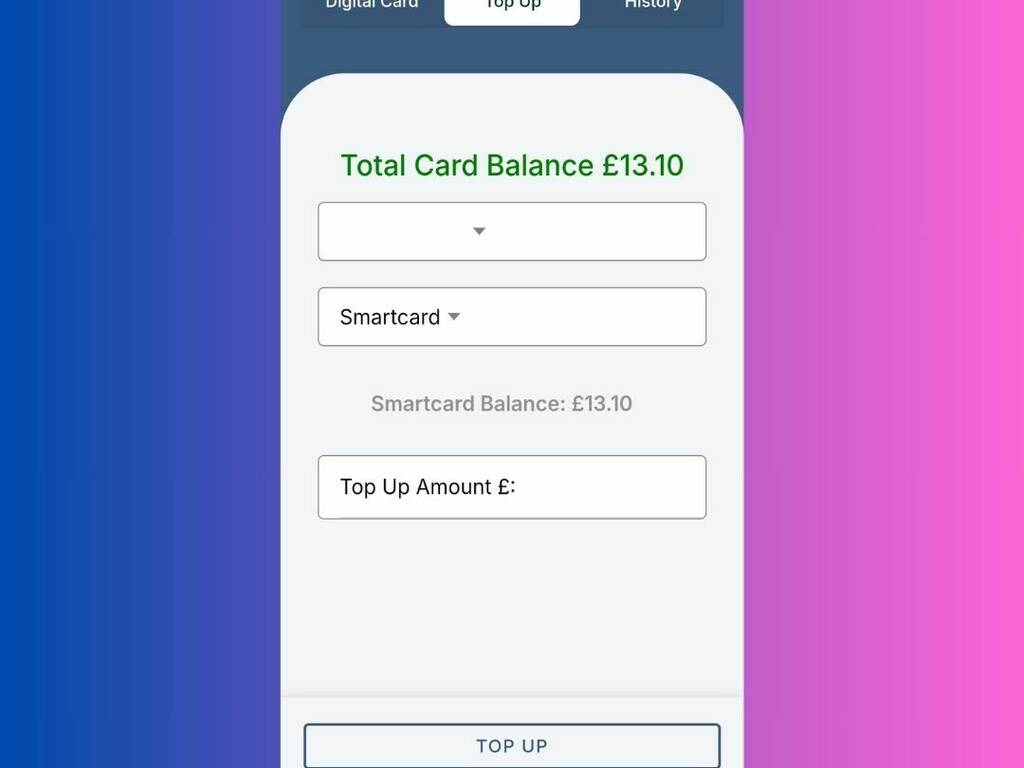
You can top up your club card balance.
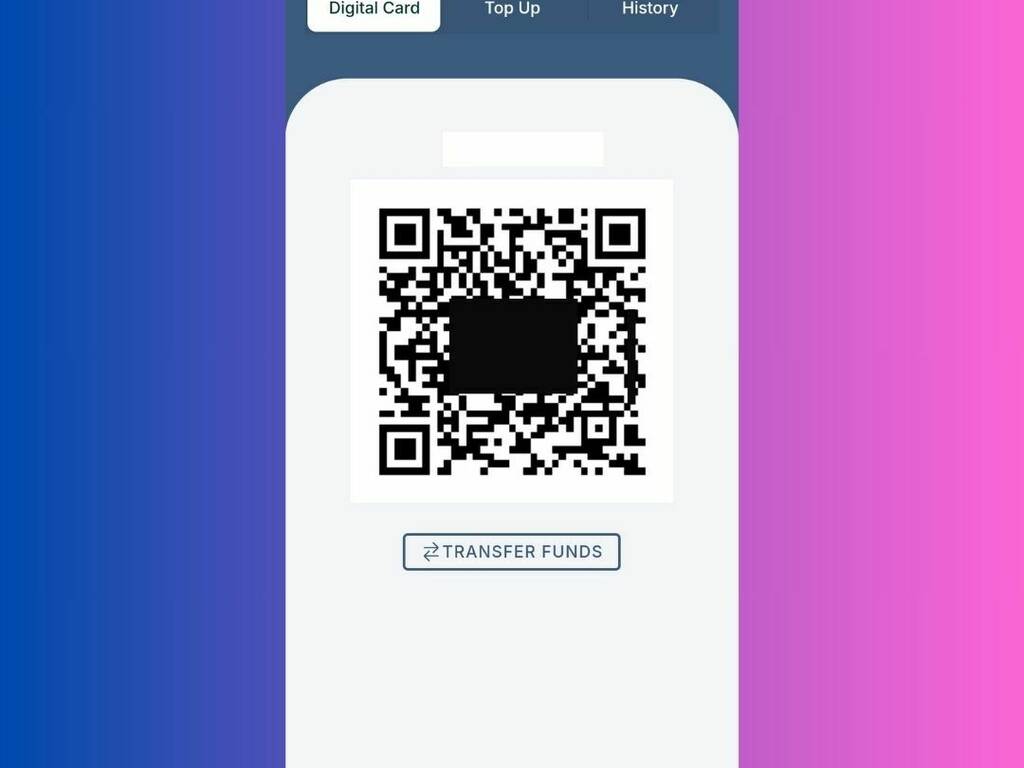
You can also access a digital card which you can use to pay for your drinks at the bar using your phone, or transfer money to other family members or friends.
One of the big changes with the introduction of the app is how much easier it is to top up your club card at any time and anywhere. Also having the ability to pay at the bar, using funds on your club card simply by scanning your phone.
With this in mind, with the big switch over to the updated system, from November 18th, discount will be applied at the bar only when you pay with funds on your club card or by using the digital card on the smart club app.
If you have any trouble with anything to do with the app or paying at the bar, just give the club office a call or speak to the staff on the bar.

